Caching
Reproducible software pipelines
- why do we use notebooks?
- To save time in not re-executing everything
- but then you change a function definition and you forget to rerun all the cells and end up with inconsistent results
- A better workflow is to re-execute all the pipeline on each change
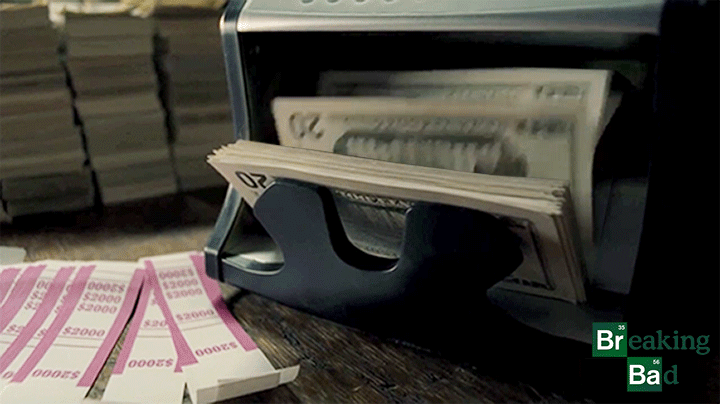
Caching
- Break down the pipeline into small steps
- Save the output of each step
- Re-execute a step only if its inputs changed (or its code)
A long history
The make program is mainly used to build C/C++ programs
A first version was first created in 1976 (!!!) (C was create in 1972)
blah: blah.o
cc blah.o -o blah # Runs third
blah.o: blah.c
cc -c blah.c -o blah.o # Runs second
blah.c:
echo "int main() { return 0; }" > blah.c # Runs first- Each block is a step
- The order in the file does not matter
- Steps are executed when their inputs change
- The communication between steps is via files
Many modern descendants
- Snakemake (multi-language)
- Joblib (Python)
- Targets (R)
Tagging along
- As an example application we will use motif discovery in time series
- We will use the
pyattimolibrary - Datasets are available here:
https://is.gd/O3CVLe
Snakemake
- File with custom syntax to define the pipeline
- File-based communication between stages
- Leverage patterns in files to encode parameters
- Multi-language: R, Python, Julia, Rust…
- Very widespread: about 45k references on Github
Python’s joblib
joblibis a Python library- You write simple python scripts
- Steps of the pipeline are defined as functions
- A funcion is cached by decorating it with
@cache - Whenever the code of a function changes its cache is invalidated
R’s targets
targetsis an R library- You write R scripts
- The pipeline is explicitly structured in a list in the
_targets.Rfile - Whenever the code of a function changes its cache is invalidated, along with that of its dependents