Version Control Systems
Reproducible software pipelines
The problem
Whenever we work on any project, we have to keep track of at least one evolving artifact.
The situation is a lot worse if there are multiple files involved:
- code
- data
- reports
- …
Version Control to the rescue
Version control is a system that records changes to a file or set of files over time so that you can recall specific versions later. — Pro Git

- Created in 2005 by the Linux kernel developers
- Handles large software projects
- Handles thousands of collaborators
What does version control allow you to do?
- Recording history
- Undoing mistakes
- Experiment freely
- Travelling in time
- Sharing work

repository: collection of files and directories managed bygitcommit: the state of the repo at a particular recorded point in timediff: line-by-line difference between two commitssha: cryptographic hash of the entire content of a repo, used as an identifier for the corresponding commitcommit message: abitrary text tied to a commitworking directory: the actual files in the directory managed bygit
Staging changes for later commit
git add <FILES>
- useful to split a large set of changes to the working directory into many smaller commits
- useful to add a file to the repository upon creation
- to add all changes just do
git add .
Record the staged changes
git commit
- commit messages should be meaningful
Capitalized, short (50 chars or less) summary
More detailed explanatory text, if necessary. Wrap it to about 72
characters or so. In some contexts, the first line is treated as the
subject of an email and the rest of the text as the body. The blank
line separating the summary from the body is critical (unless you omit
the body entirely); tools like rebase will confuse you if you run the
two together.
Write your commit message in the imperative: "Fix bug" and not "Fixed bug"
or "Fixes bug." This convention matches up with commit messages generated
by commands like git merge and git revert.
- Bullet points are okay, too
- Basically, you can use the Markdown conventionsA look through history
# show all the commits
git log
# go to a specific commit
git checkout <commit-ref>Collaborating with git
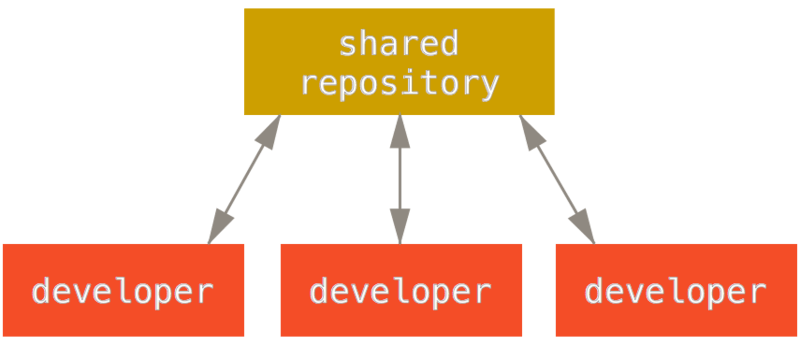
Centralized workflow
Collaborating with git
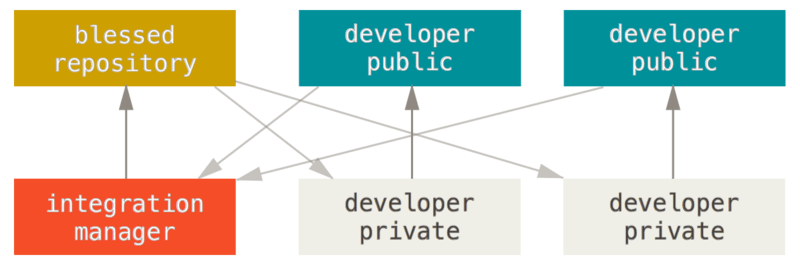
Integration-manager workflow
Collaborating with git
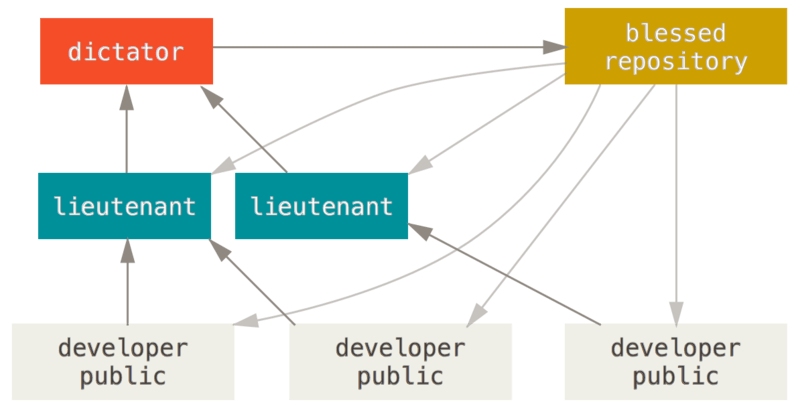
Benevolent dictator and lieutenants workflow
Collaborating with git
# get and apply changes from remote
git pull
# get (but not apply) changes from upstream
git fetch
# send changes to remote
git pushBranching
gitmakes it very easy to create multiple branches- branching is easy, it’s merging that is difficult
- care must be taken, or things will spiral out of control

Branching
Patterns for Managing Source Code Branches
by Martin Fowler

Branching for small teams
- Keep the
mainbranch the reference implementation for everybody - Possible
mergeconflicts - Before trying to
pushalwayspullthe changes - Resolve any merge conflicts and then
push
Warning
fetch frequently!
A tale of two committers
Once upon a time, Jessica and John were working on a project together
# Jessica's Machine
$ git push origin master
...
To jessica@githost:simplegit.git
1edee6b..fbff5bc master -> master# John's Machine
$ git push origin master
To john@githost:simplegit.git
! [rejected] master -> master (non-fast forward)
error: failed to push some refs to 'john@githost:simplegit.git'# John's machine
$ git fetch origin
...
From john@githost:simplegit
+ 049d078...fbff5bc master -> origin/master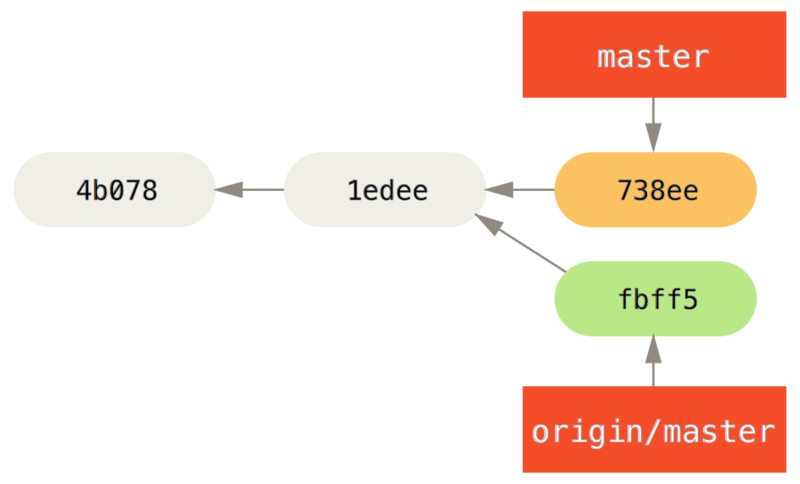
# John's machine
$ git merge origin/master
Merge made by the 'recursive' strategy.
TODO | 1 +
1 files changed, 1 insertions(+), 0 deletions(-)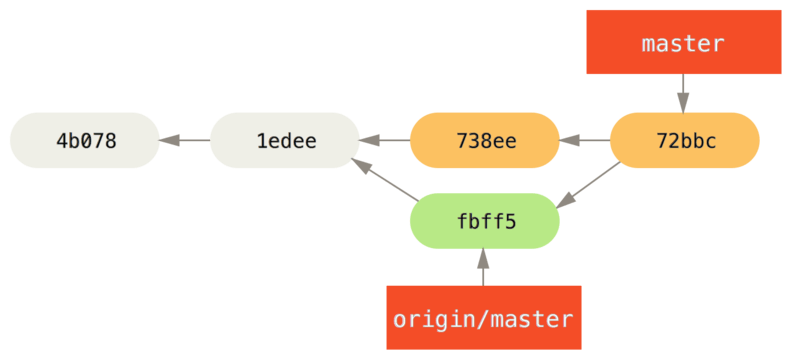
# John's machine
$ git push origin master
...
To john@githost:simplegit.git
fbff5bc..72bbc59 master -> master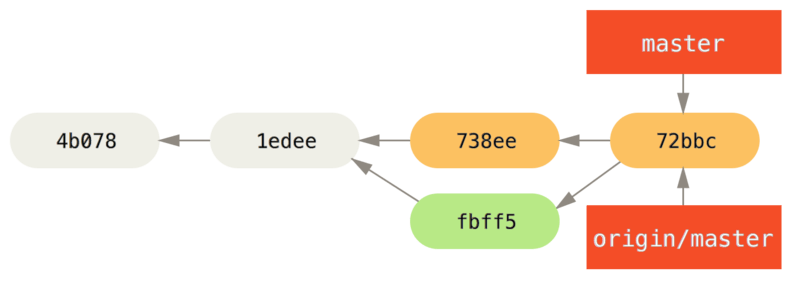
In the meantime, Jessica continued to work
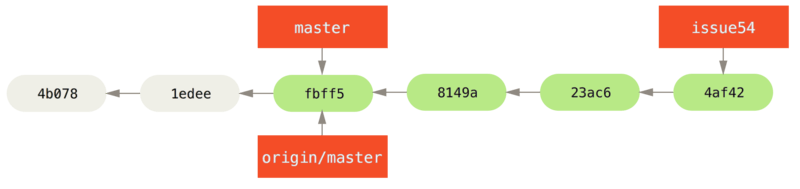
# Jessica's Machine
$ git fetch origin
...
From jessica@githost:simplegit
fbff5bc..72bbc59 master -> origin/master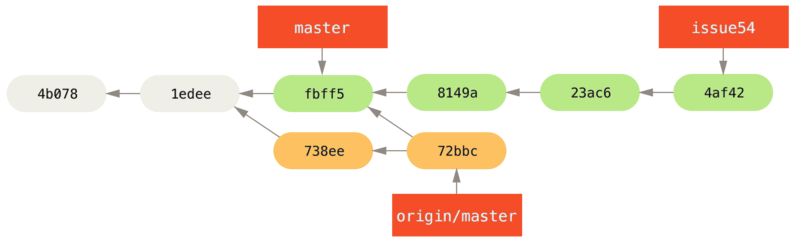
Jessica can see which commits need merging like so
$ git log --no-merges issue54..origin/master
commit 738ee872852dfaa9d6634e0dea7a324040193016
Author: John Smith <jsmith@example.com>
Date: Fri May 29 16:01:27 2009 -0700
Remove invalid default value$ git checkout master
Switched to branch 'master'
Your branch is behind 'origin/master' by 2 commits, and can be fast-forwarded.$ git merge issue54
Updating fbff5bc..4af4298
Fast forward
README | 1 +
lib/simplegit.rb | 6 +++++-
2 files changed, 6 insertions(+), 1 deletions(-)$ git merge origin/master
Auto-merging lib/simplegit.rb
Merge made by the 'recursive' strategy.
lib/simplegit.rb | 2 +-
1 files changed, 1 insertions(+), 1 deletions(-)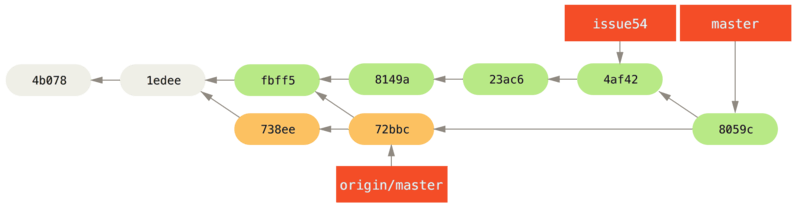
$ git push origin master
...
To jessica@githost:simplegit.git
72bbc59..8059c15 master -> master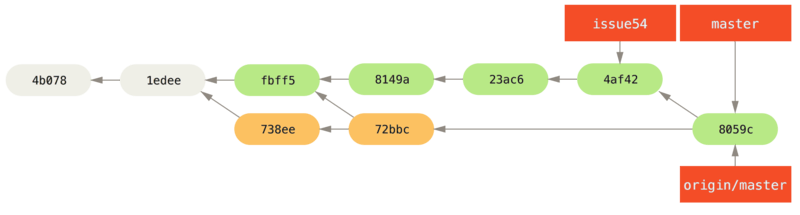
Braching for experimenting
# create a new branch
git switch -c crazy-feature
# do some edits
git commit -a -m 'short meaningless message'
# some other edits
git commit -a -m 'blah blah'
# now we rewrite the history of the branch, reducing it to a single commit
git rebase --interactive main
# do the edits following the instructions provided, and give a meaningful message
# merge the work, if you are happy with it
git switch main
git merge crazy-feature
git branch -d crazy-feature# if things didn't work out, delete the branch
git switch main
git branch -D crazy-featureGetting yourself out of trouble
An invaluable resource is https://dangitgit.com/en
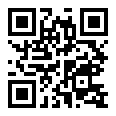
Travelling in time
git reflog
# you will see a list of every thing you've
# done in git, across all branches!
# each one has an index HEAD@{index}
# find the one before you broke everything
git reset HEAD@{index}
# magic time machineTweaking commits after the fact
# make your change
git add . # or add individual files
git commit --amend --no-edit
# now your last commit contains that change!
# WARNING: never amend public commitsReword a commit
git commit --amend
# follow prompts to change the commit messageRemove the last commit, keeping changes
# undo the last commit, but leave the changes available
git reset HEAD~ --softUndo a commit from the past
# find the commit you need to undo
git log
# use the arrow keys to scroll up and down in history
# once you've found your commit, save the hash
git revert [saved hash]
# git will create a new commit that undoes that commit
# follow prompts to edit the commit message
# or just save and commitFinding bad commits
# start the search
git bisect start
# mark a commit as good
git bisect good
# mark a commit as bad
git bisect bad
# exit the bisection session
git bisect reset- At each step, you run your code and decide if the output is
goodorbad
The nuke option
cd ..
rm -r stupid-git-repo-dir
git clone https://some.github.url/stupid-git-repo-dir.git
cd stupid-git-repo-dir